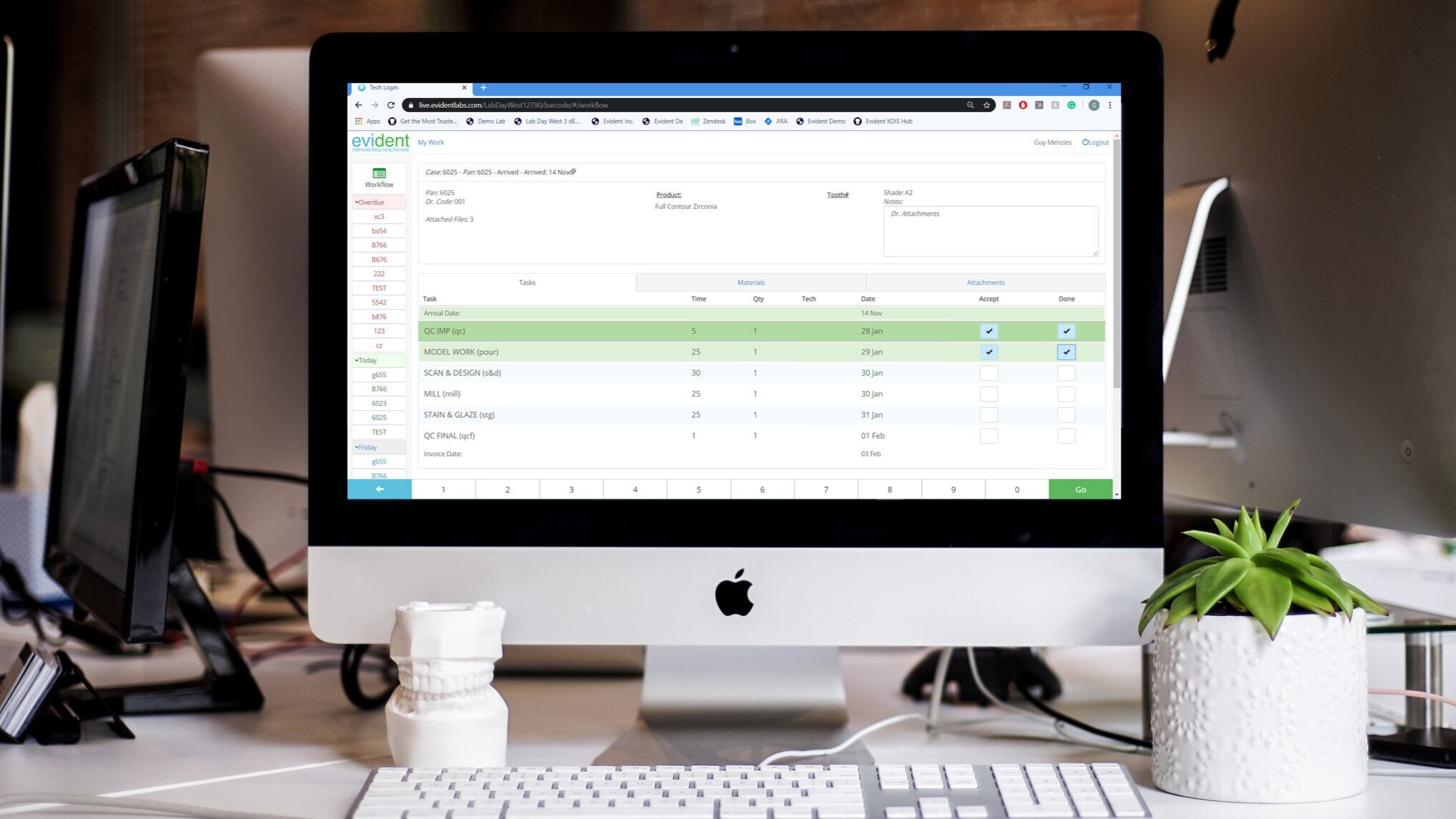
evident Lab Management Software/evident
With 2020 in full swing, we wanted to take a moment to summarize the big improvements (100+ updates) to the lab management software in 2019. Read below to learn about the top 12 major updates to evident Lab Management Software to improve your lab management experience.
-
CRM (Customer Relationship Management) Tool
We’ve spent time optimizing evident’s CRM component. Record customer interactions and set email reminders to stay on top of customer interactions.
-
UPS Integration
Print your UPS Shipping labels from within evident and automatically send customers their UPS tracking number. Contact your account manager to learn more.
-
Technician Notes and Attachments in evident’s Tech Login
Technicians now have the ability to leave notes, view and attach files via the Tech Login. A great way for your technicians to leave updates on cases, access digital files quickly through the evident system and help you cut down on paper.
-
“Add Card” feature with evident’s merchant services
With the add card feature, evident allows you to store cards in each customer file in our PCI complaint payment gateway.
-
New report; Product Inactivity
The product inactivity report allows for you to find the products rarely purchased by your customers to help you identify products to promote to your customer base.
-
Email notifications for cases submitted to you online
Anytime a case is submitted to you online via the gateway, you will be notified by email. Helping you keep track of incoming cases.
-
Bulk Email Invitations for your doctors to create accounts online
Invite all your doctors to the dentist gateway at once!
-
Customer Last Case Date report
Run our last case date to see when a doctor last submitted a case to help you identify at risk customers.
-
Add your own evaluation/feedback cards to evident’s Lab invoice
If you wish to replace evident’s evaluation card on the lab invoice, then get in touch with us so we can start the process of updating your account with your own.
-
Due to arrive, invoice & ship added to evident’s Calendar icon
We’ve added the due to arrive, invoice and ship filters to your calendar icon to give you greater visibility on when a case needs to be updated.
-
Automatic case recognition
evident will now identify whether a new case is a returning patient from the same doctor to your lab.
-
24/7 Help Desk
We have been building up our offline support to help you 24 hours a day to help you when we are not around. Under the help icon you will find 30+ training videos of our most asked questions.
Interested in discussing how to take full advantage of these updates? Get in touch with your dedicated account manager or reach out to us if you would like to sign up.