Dr. Chris Baer is the owner of Baer Dental in Lone Tree, Colorado. He’s a Kois graduate and THE Digital Dental Guru for all things digital dentistry. From Scanners to 3D Printers, he knows it all!
Thinking of purchasing your first scanner or upgrading your existing scanner? Here are the top 10 things I look at when purchasing a new scanner:
1. Look At Your Workflow
How will the scanner impact your existing digital workflows? Suppose you are starting your digital dentistry journey. In that case, you need to know what procedures you want to do immediately vs. long term. Now, suppose you’re upgrading to a newer scanner because you want to do more, like digital dentures. In that case, you want to look for a scanner that is excellent at capturing soft tissue.
2. Next Thing, Output File Type
You want to make sure, based on your workflows, – that your lab or in-house milling will be compatible with the file output types provided by your scanner. Some labs will only accept digital scans types that their software can read. For example, Invisalign won’t accept scans from all scanners on the market. Talk to your lab to make sure they can work with the scanner you’re looking at. The most common types of outputs are .ply and .stl.
3. Software That Comes With Your Scanner
The third thing that is important to evaluate is the software that comes with the scanner. How does it function alone and with your existing software(s) in the office? Can you design and trim scans in the software (like with the Medit scanners)? Or will you need third-party software like exocad or Meshmixer to create models, design nightguards, or design crowns? Can you easily send the scans to the lab from within the software?
4. Storage For Scans
As you’re evaluating the scanning software, start looking at where or how the scans are stored. Are they locally stored on your server or in the Cloud? Can they be automatically added to your existing office software for the patient charts, or will they need to be manually added?
5. Size Of Your Scanner
The fifth thing to consider would be the size of the scanner. Scanning is often delegated to team members with smaller hands. The repetitive nature of scanning can cause wrist fatigue with larger scanners. Larger scanners may also create difficulties when scanning patients with smaller mouths or those 2nd molars.
6. Autoclavable Tips
The sixth thing I look at would be the tips – are they sterilized in an autoclave? Cold sterile only? Or is there a disposable tip option? The cost of the tips and the expected number of scans can vary widely between scanners, which is an important factor because this is a recurring cost. Is there only 1 size of tip that the scanner can use, or are there different tips for different areas of the mouth? Remember to consider how big the tip is too. A bigger tip can mean a larger scan area but may have a less comfortable patient experience.
7. Scanning Speed
The seventh thing to think about is the scanner’s speed. This may not be as much of a consideration if you’re new to scanning because you will likely have no comparison. But if you already own a scanner – you’ll be frustrated if the scanner is slower than your current one. The faster you can scan, the more efficient you are during the day. Suppose it only takes you or your team members 3 minutes or less for full upper and lower arch scans vs. 5-10 min. In that case, that’s enormous work savings throughout the day. Your patients will also appreciate the decreased scan time.
8. Cost
The eighth component would be the cost. Cost varies considerably per unit. Make sure to include the computer required to run the scanner software and others when accounting for the total cost. Like iTero, there’s a computer attached and hidden inside the stand that supports the scanner. Also, consider the recurring expenses involved like; support fees, cloud storage fees, training fees, and/or tips. These can all add to the initial start-up costs of the scanner purchase.
9. Protecting Your Scanner
The ninth thing is storage – not just the storage required for the scans as time elapses and you accumulate the data (which can often occupy gigabytes of data). But also the storage of the scanner itself. How does the scanning wand stay protected during the day? Is there an included stand for the computer and scanning wand, or is it something that you can set on your existing counter space and pick up to move from room to room as needed? If the scanner is corded, how do you ensure that the cord doesn’t get caught while moving the scanner? The last thing you want is your scanner launching in the air and crashing into the floor.
10. Training & Support
The final thing to consider is support. This is a big one. Will you have a local support rep to help with training your team? Or do you have a company like Evident that can provide support remotely to train your team and offer refresher courses as needed? This is huge; what if your team members change? If something is not working properly or, in the worst-case breaks – what support is offered for you? Some companies offer a 24-hour replacement if there is an equipment failure. What kind of software support is there if the software stops working or if you develop software issues following an upgrade of software?
Hopefully, this has provided some valuable points to consider before purchasing a new digital scanner. There are, of course, other options to consider, but this covers the basics. A digital scanner is an excellent investment. To expedite and maximize your ROI with a digital dental scanner, you want to know how it fits in your ideal workflow and what you would do if a problem arises.